General Questions
TeamSquare is a one stop shop for booster club management.
- Calendar Fundraiser
- Team Store
- Ticket System (limited availability)
TeamSquare uses a standard fee of 4% of all transactions plus any payment processing fees. We use Square for payment processing. You can view Square fees here
If your club uses Square platform all payments will go directly to your Square account.
TeamSquare will send you a check when your fundraising event is completed if you do not use Square. If you elect an electronic check, you will receive it 3 days after your fundraiser is closed.
Check by mail option will take about 10 days.
Create a TeamSquare account and submit your club information to register it here. You will receive an email when your club is approved for the square platform.
TeamSquare is commited to making the process of managing a booster club easy. We are adding features frequently to make our site better. We welcome any feedback that will help us help you manage your organization.
Calendar Fundraiser
The calendar fundraiser is an fun way to raise money for each member of your team.
The member creates a virtual calendar that is shared accross friends and family for potential donations.
Each calendar day equals the amount of the donation along with some options for custom donation amounts. Each member can create multiple calendars if their calendar days are filled up.
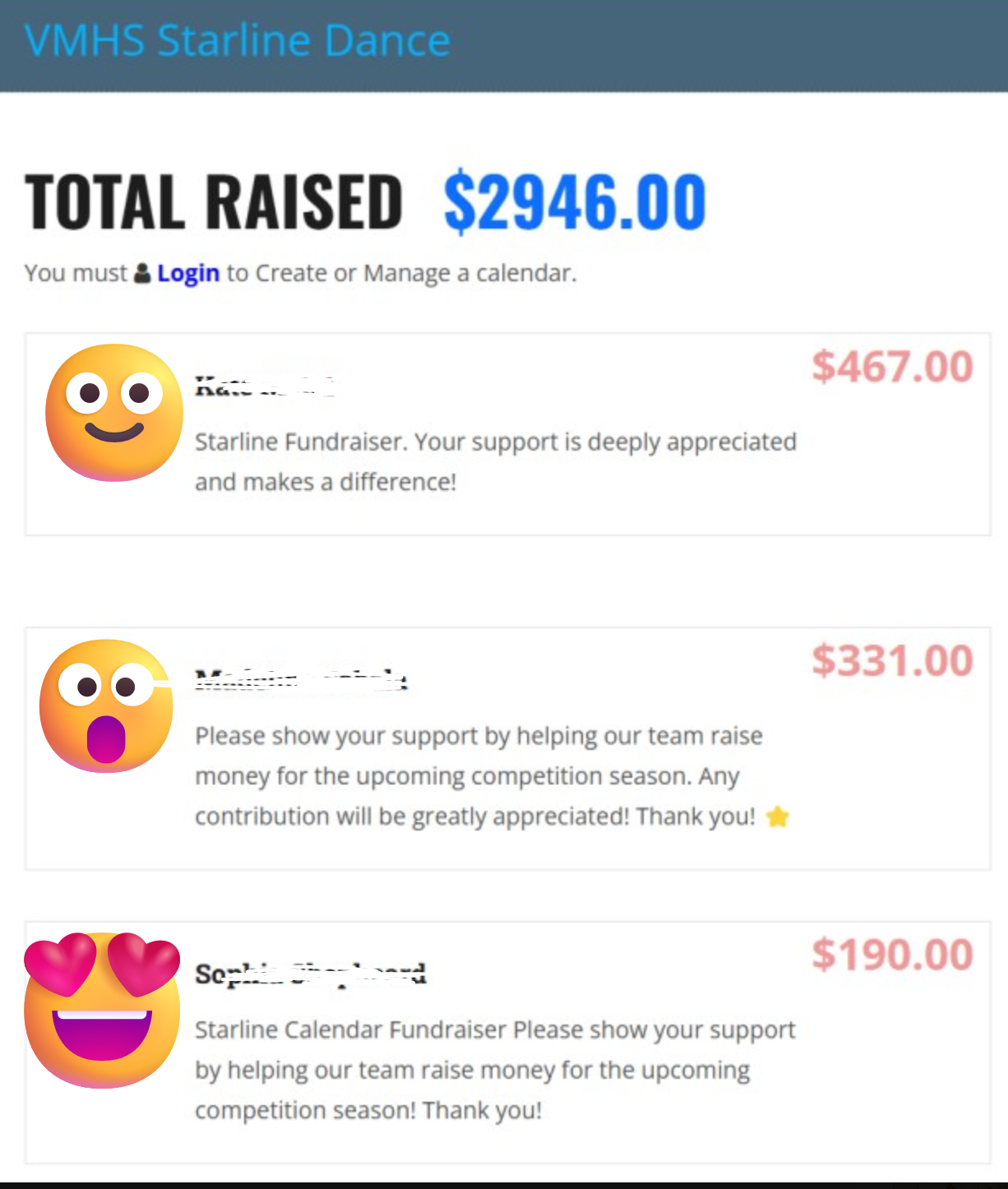
Yes, the donor will receive a confirmation from TeamSquare and a message thanking them for their donation. They will also receive a receipt from the Square payment platform for their records.
Yes. During the calendar fundraiser, you will have access to see all donations in real time. You will have option to export them. Additionally, upon completion of your fundraiser, you will receive
a report with details on all transactions from the Square platform to include details in any fees.
If you see a tip requested, it means club has defaulted the option in order to help with credit card processing fees. However tips are optional and you can change it to zero.
You will receive a receipt from Square either by email or text depending on your setup with Square.